Java JDK
Download and then install the Java JDK version 8 (e.g. 8u92):
http://www.oracle.com/technetwork/java/javase/downloads/jdk8-downloads-2133151.html
Choose the package that corresponds to your OS. E.g. For Windows 64-bit OSes, download the Windows x64 package. For Apple, download the Mac OS X package.
Eclipse
Integrated Development Environment. Mostly used for Java development, but also supports C/C++ and other languages.
Download the Eclipse Mars2 package. Specify your OS in the right pane.
http://www.eclipse.org/downloads/packages/eclipse-ide-java-ee-developers/mars2
Download the package that corresponds to your OS.
Extract the Eclipse downloaded archive file.
Go into the eclipse directory that was extracted from the archive file and launch the eclipse program (e.g. eclipse.exe on Windows)
Specify a directory location where you want you project workspaces stored.
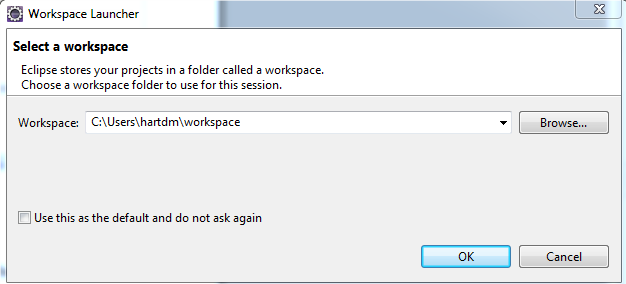
Use eclipse to create a new project (e.g. hello_world).
Then specify “File” → “New” → “Class”. Name the class as HelloWorld.
Eclipse will create a class template file.
Use the eclipse editor to modify the template file to be:
package hello_world;
public class HelloWorld {
public static void main(String[] args) {
System.out.println("Hello World!"); // Display the string.
}
}
Then do “Project” → “Build All”.
Then do “Run” → “Run”
You will see the “Hello World!” output in the lower pane.